Exacq exacqVision Web Service User Manual Manuel d'utilisateur
Naviguer en ligne ou télécharger Manuel d'utilisateur pour Accessoires pour la vidéo Exacq exacqVision Web Service User Manual. Exacq exacqVision Web Service User Manual User Manual Manuel d'utilisatio
- Page / 24
- Table des matières
- MARQUE LIVRES



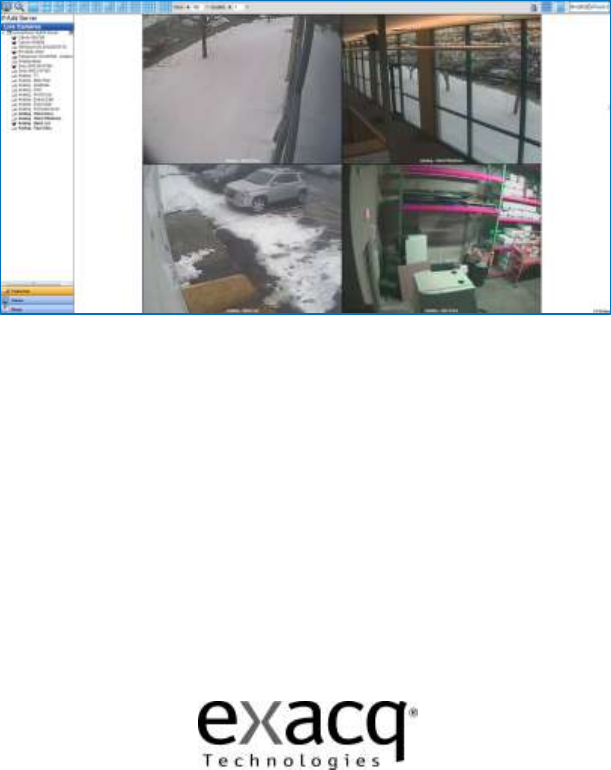
- User Manual 1
- Contents 2
- OVERVIEW AND REQUIREMENTS 3
- Page 4 of 24 4
- HARDWARE RECOMMENDATIONS 5
- Page 6 of 24 6
- Page 7 of 24 7
- Page 8 of 24 8
- Page 9 of 24 9
- Page 10 of 24 10
- 6/11/2015 10
- WEB BROWSER/THIN CLIENT 11
- Page 12 of 24 12
- Page 13 of 24 13
- Page 14 of 24 14
- Page 15 of 24 15
- Page 16 of 24 16
- PTZ CONTROL 17
- Page 18 of 24 18
- Page 19 of 24 19
- Page 20 of 24 20
- Page 21 of 24 21
- EXPORTING 22
- Page 23 of 24 23
- Page 24 of 24 24
Résumé du contenu
exacqVision Web Service User Manual (updated June 11, 2015) Information in this document is subject to change without notice. © Copyright 2008-20
www.exacq.com Page 10 of 24 6/11/2015 3 CONFIGURING YOUR EXACQVISION SERVER The Web Service logs into exacqVision server recording applicati
www.exacq.com Page 11 of 24 6/11/2015 4 WEB BROWSER/THIN CLIENT The web browser/thin client provides many of the same features available in
www.exacq.com Page 12 of 24 6/11/2015 After you are successfully logged in and connected to a system, you can view the following pages: The
www.exacq.com Page 13 of 24 6/11/2015 The Users page allows you to add and delete users, configure a user’s group access level, and assign p
www.exacq.com Page 14 of 24 6/11/2015 The camera’s Settings page allows you configure the camera’s onscreen display (OSD): 1. Enter a nam
www.exacq.com Page 15 of 24 6/11/2015 The Device page provides information about a hybrid system’s analog capture card. In the tree, any cam
www.exacq.com Page 16 of 24 6/11/2015 LIVE VIDEO VIEWING To view a camera, simply drag it into the desired panel. Double-click a camera name to
www.exacq.com Page 17 of 24 6/11/2015 PTZ CONTROL To control PTZ, choose one of the following options: Hover over the video window of a PTZ
www.exacq.com Page 18 of 24 6/11/2015 Right-click a video image and select Digital PTZ (available on all cameras) or PTZ Presets (on PTZ cam
www.exacq.com Page 19 of 24 6/11/2015 MAPS When you click the Maps button, a list of maps that are configured on the connected servers is displ
www.exacq.com Page 2 of 24 6/11/2015 Contents 1 OVERVIEW AND REQUIREMENTS ...
www.exacq.com Page 20 of 24 6/11/2015 SEARCH AND PLAYBACK To search and play back video, complete the following steps: 1. Click the Search bu
www.exacq.com Page 21 of 24 6/11/2015 Thumbnail search mode allows you to visually scan for video from a single camera by viewing thumbnail ima
www.exacq.com Page 22 of 24 6/11/2015 EXPORTING To save a still image, choose one of the following options: Right-click the video window, s
www.exacq.com Page 23 of 24 6/11/2015 5 ACTIVE DIRECTORY SUPPORT FOR WEB SERVICE exacqVision Web Client and Exacq Mobile app users can use
www.exacq.com Page 24 of 24 6/11/2015 ACTIVE DIRECTORY/LDAP IN LINUX-BASED WEB SERVICE To configure your Linux system for Active Directory or O
www.exacq.com Page 3 of 24 6/11/2015 1 OVERVIEW AND REQUIREMENTS The exacqVision Web Service allows you to use a web browser to view live vi
www.exacq.com Page 4 of 24 6/11/2015 CLIENT REQUIREMENTS The Web Service client is supported on a wide variety of browsers and devices: Fir
www.exacq.com Page 5 of 24 6/11/2015 HARDWARE RECOMMENDATIONS The exacqVision Web Service uses a significant amount of computer resources to tr
www.exacq.com Page 6 of 24 6/11/2015 2 INSTALLING AND CONFIGURING THE EXACQVISION WEB SERVICE The exacqVision Web Service must be enabled on
www.exacq.com Page 7 of 24 6/11/2015 SERVERS The Servers page allows you to add servers for viewing and searching of video. 1. Enter the ad
www.exacq.com Page 8 of 24 6/11/2015 BASIC SERVICE CONFIGURATION The Basic Service page allows you to configure logging, the Web Service port,
www.exacq.com Page 9 of 24 6/11/2015 ADMINISTRATION CONFIGURATION The Administration Configuration page allows you to configure the Web Service
 (69 pages)
(69 pages)







Commentaires sur ces manuels